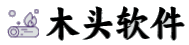|
This tutorial takes the automatic web pagemanipulation tool, the automatic refresh monitoring operation in this software,to monitor the commodity price data on the Amazon Web page in real time andremind it in real time.
The pageswe need to monitor are as follows:
Amazon commodity price changes monitoring
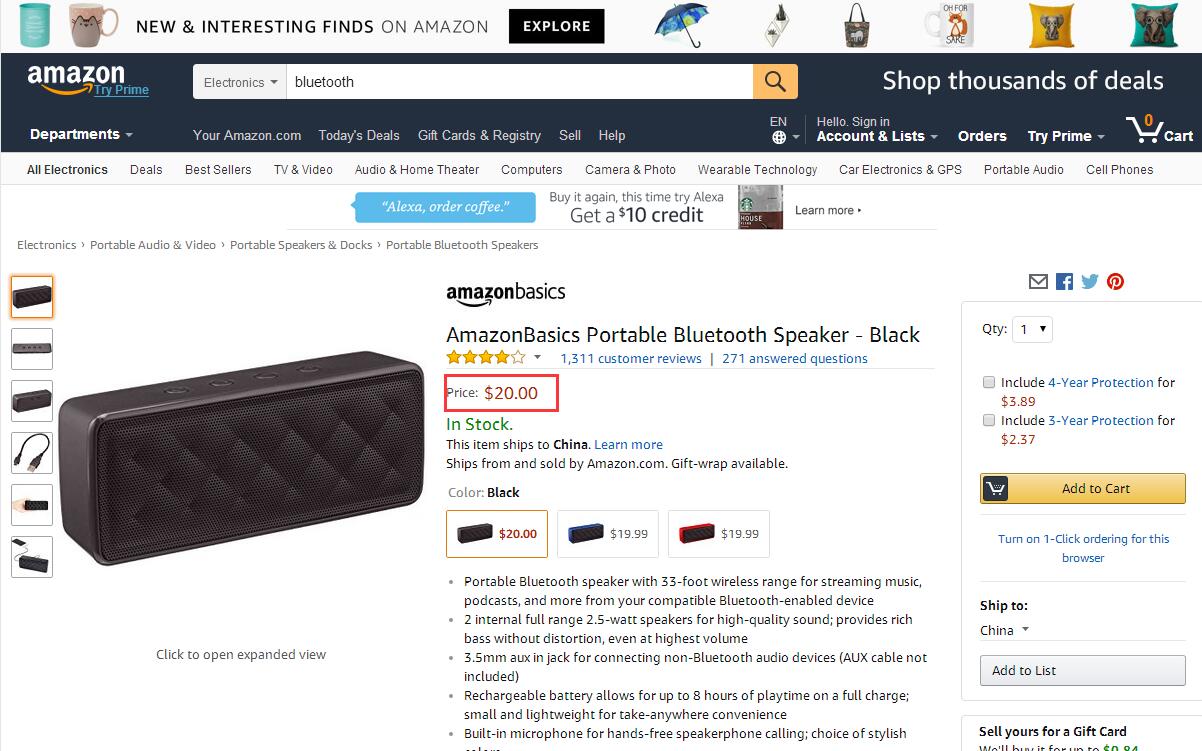
As shownabove, monitor the price in the web page. When this number changes, remindimmediately.
First ofall, open the web page automatic operation general tool, use the web pageautomatic refresh monitoring function. Add the URL you want to monitor first
Amazon commodity price changes monitoring
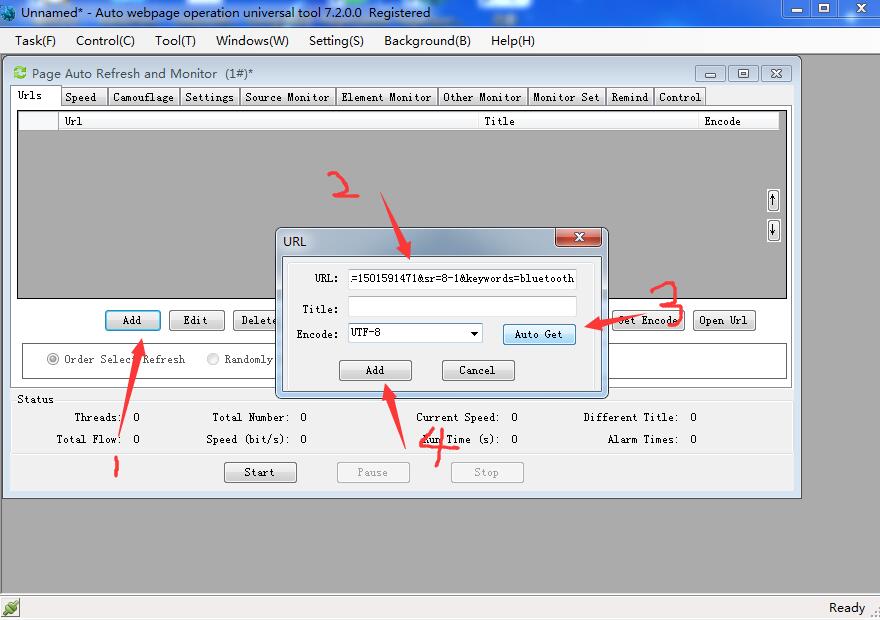
Set therefresh time frequency again
Amazon commodity price changes monitoring
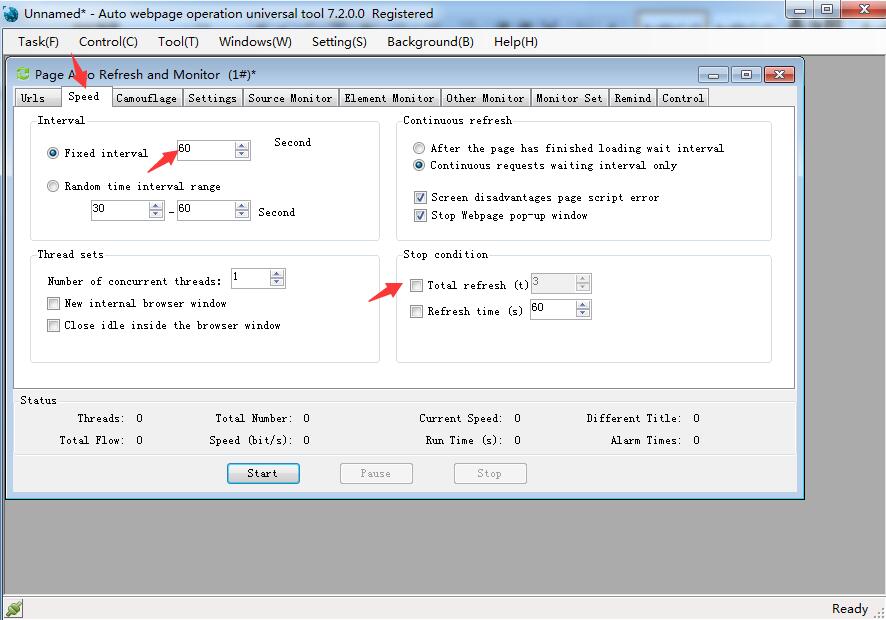
Next, wewant to set the content of the monitored web page, which is the current pricefigure
Amazon commodity price changes monitoring
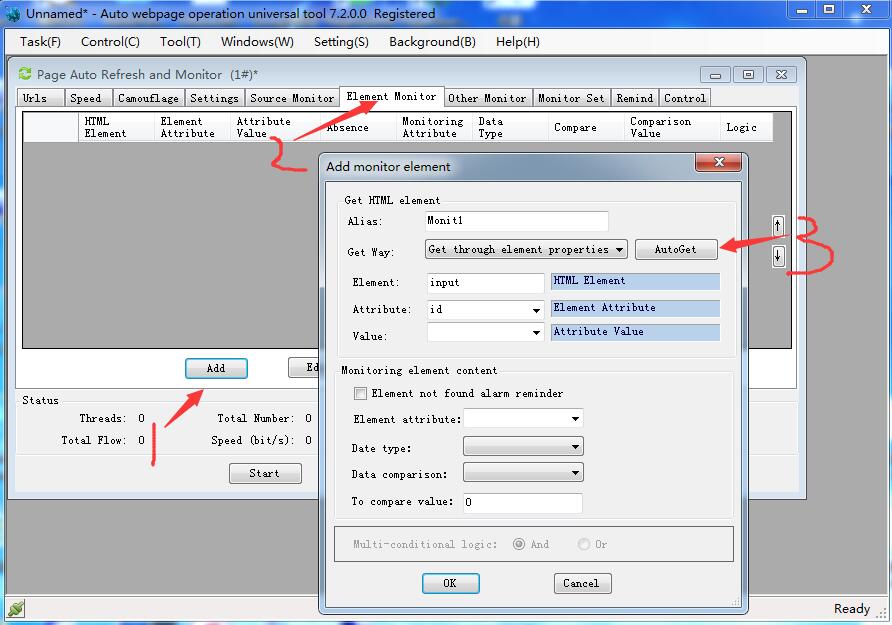
Amazon commodity price changes monitoring
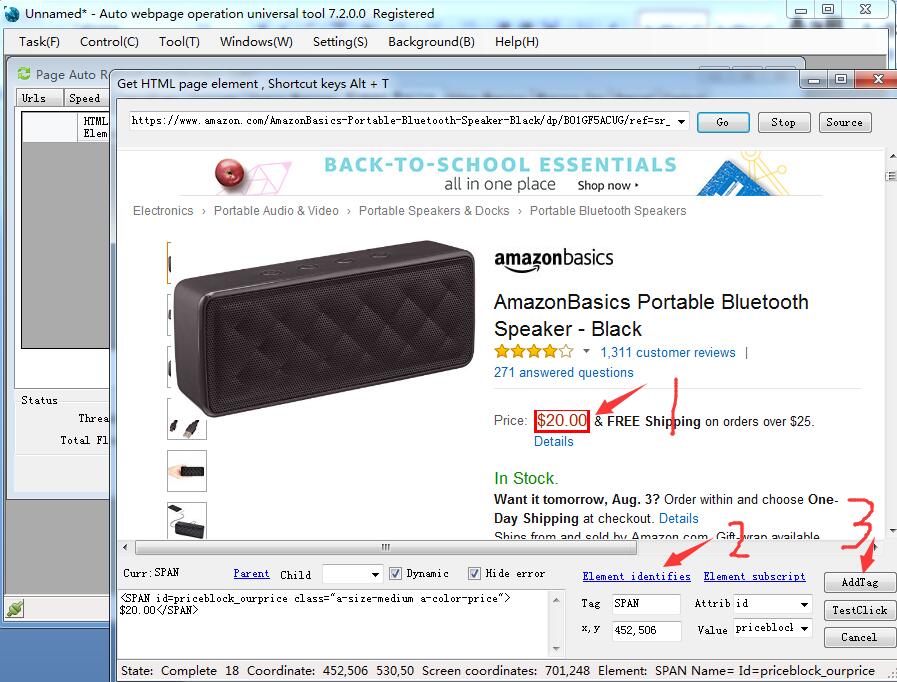
As shownin the figure above, when the red box selects the number, click the shortcutkey ALT+T to select the element. Then click the add element to return to thestate as shown below:
Amazon commodity price changes monitoring

The keypoint is to monitor the property name input "TEXT", and the datacomparison method is: change, monitoring data type: String The wayyou get the element is clear, if you want to get it through the HTML elementproperty".
Below, weset up the alarm reminder, pop-up window and sound reminder.
Amazon commodity price changes monitoring
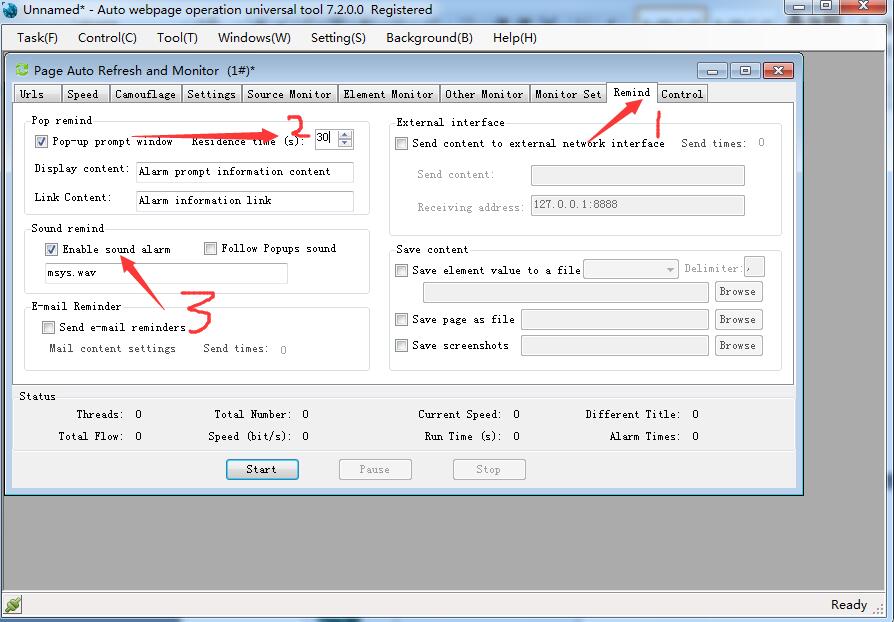
OK, click thestart button to automatically start the refresh and monitor page numbers. When the valuechanges, the following prompt box pops up. This is only the basic method ofreminding.
Amazon commodity price changes monitoring
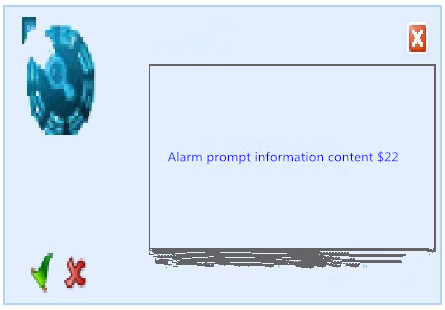
This tutorial ends here.Welcome to the users of this software.
|  通用工具 PageOperator
16758 人阅读
|
0 人回复
通用工具 PageOperator
16758 人阅读
|
0 人回复
 通用工具 PageOperator
16758 人阅读
|
0 人回复
通用工具 PageOperator
16758 人阅读
|
0 人回复