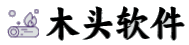|
Let's talk abouta case of elemental monitoring. This caseexplains how to monitor the Amazon shopping site using the web site informationmonitoring tool to remind you when the Apple keyword element appears. The pageswe need to monitor are as follows: First of all, inthe Tool menu, select keyboard manager, select Add group, click Add, and addthe Apple keyword. Click Save to save.
a case of elemental monitoring
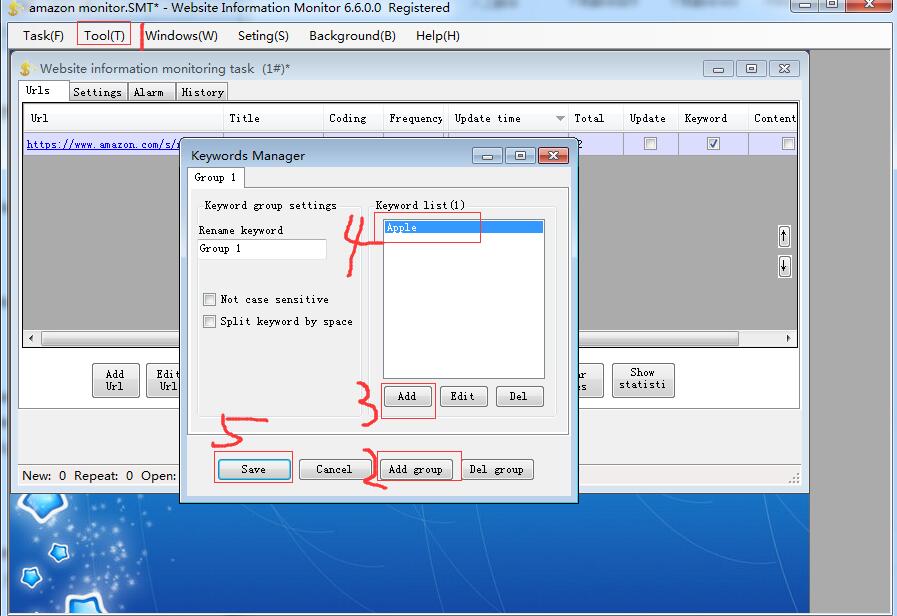
Next, turn onthe website information monitoring tool, and click "Add Url" in theWebsite information monitoring task (1#) window
a case of elemental monitoring
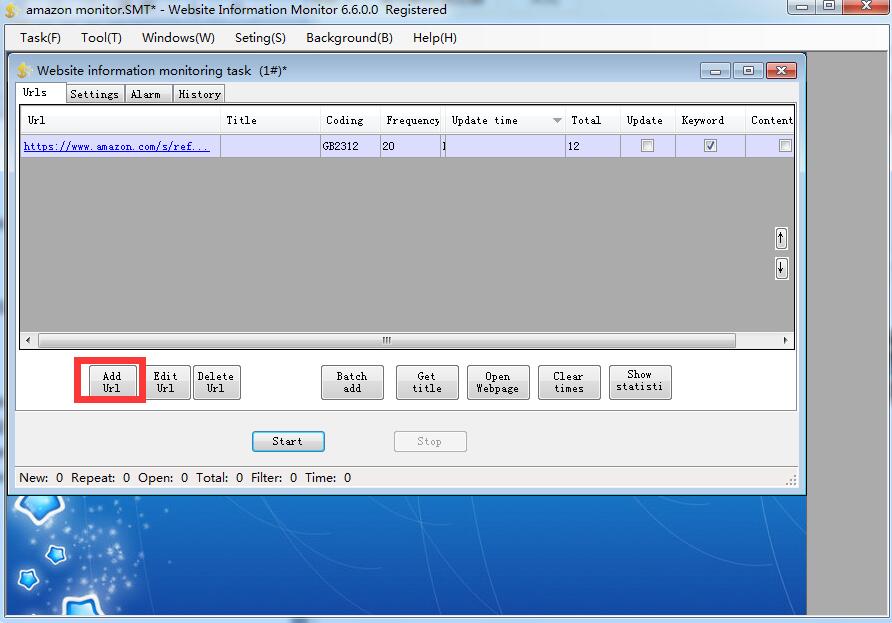
In the Urlwindow, you need to monitor the input URL, click on the "Auto Get",Frequency Monitor 20s, monitor select Element,Li list generic Element, keyword monitoring, in content,select the 1group 1, from disabled keyword group enabled keyword groups. mobileto click on the "Add URL".
a case of elemental monitoring
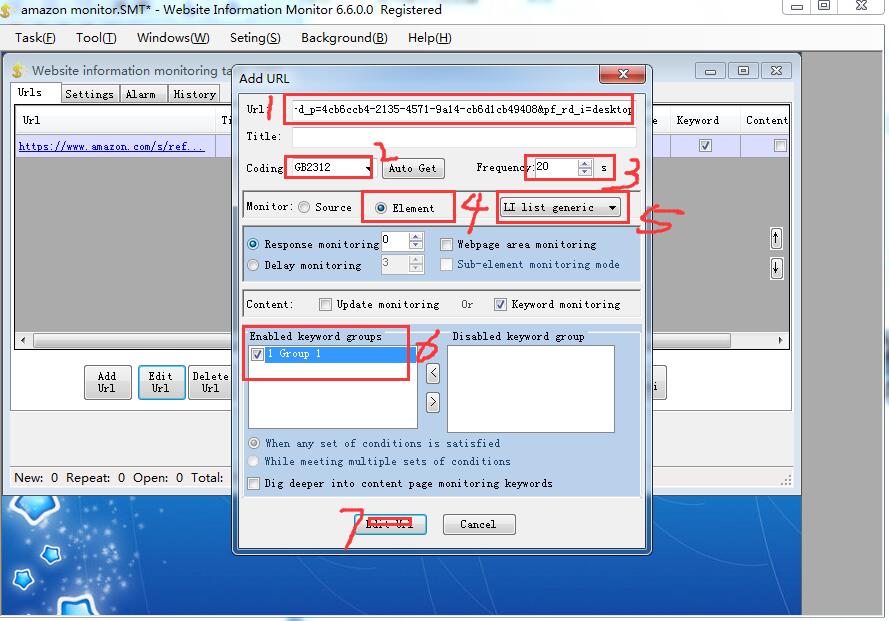
Third, on theAlarm tab, tick "Pop up and POP display time 20". That means when thesoftware monitors the keyword Apple on the page, the pop-up reminds you thatthe duration of the specify stay is 20 seconds.
a case of elemental monitoring
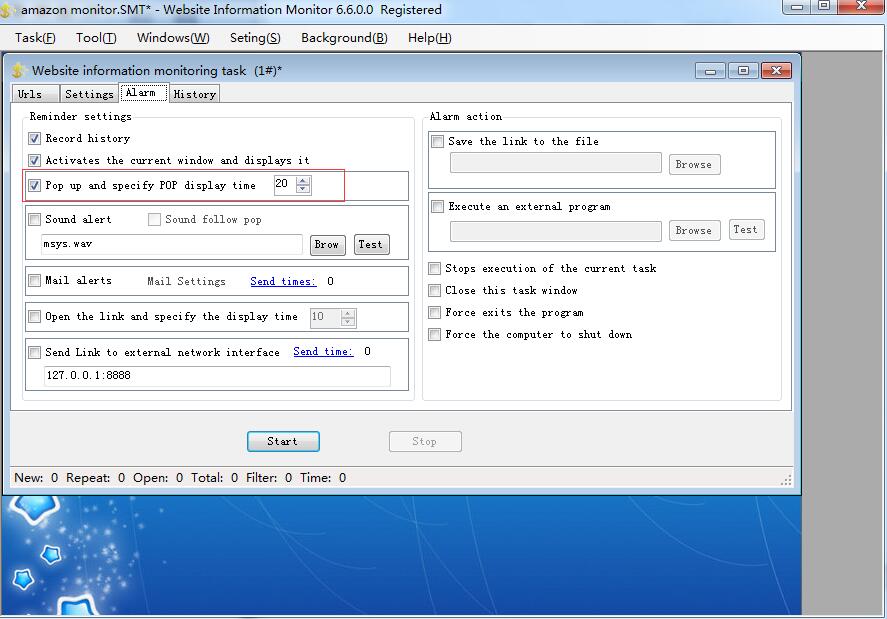
Setup iscomplete. Let's take a look at the monitoring effect. We can view the monitoredrecords and pop-up alerts in the History menu.
a case of elemental monitoring
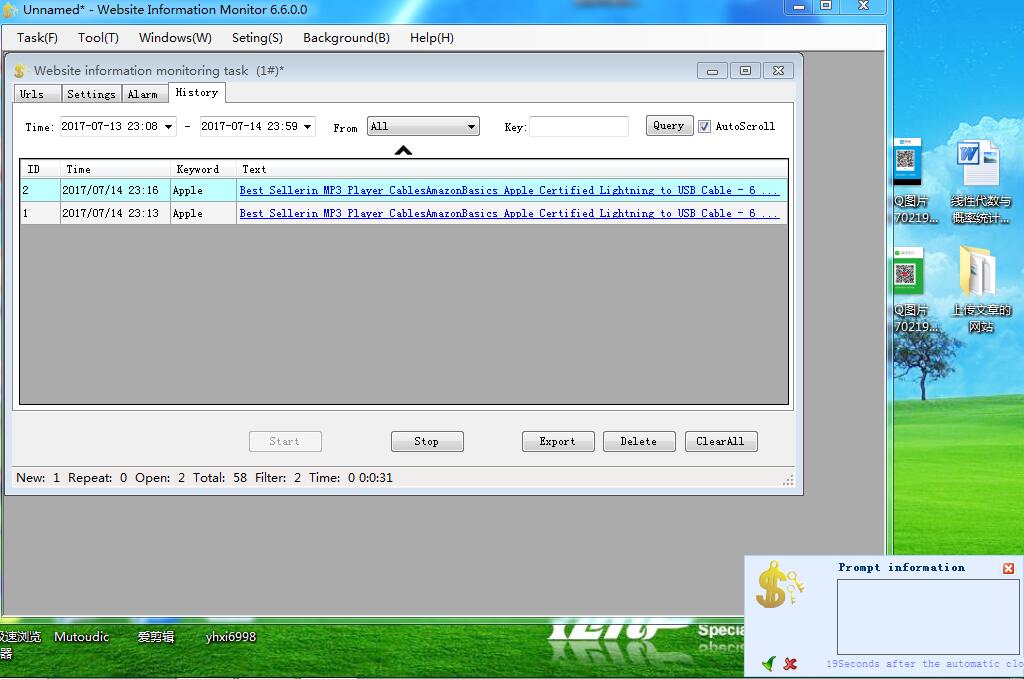
|  通用工具 PageOperator
16792 人阅读
|
0 人回复
通用工具 PageOperator
16792 人阅读
|
0 人回复
 通用工具 PageOperator
16792 人阅读
|
0 人回复
通用工具 PageOperator
16792 人阅读
|
0 人回复